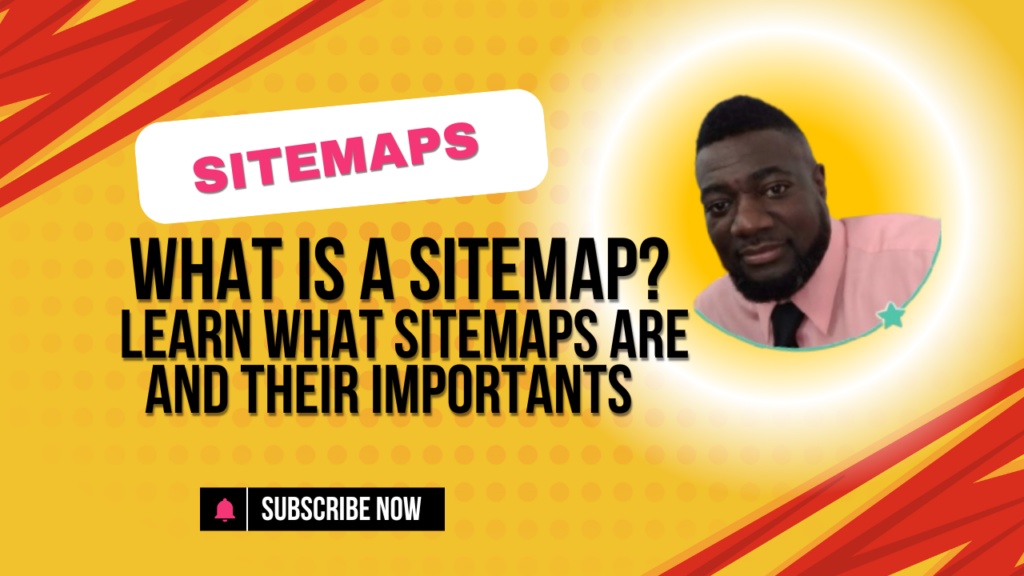A sitemap is a powerful tool for improving your website’s navigation and ensuring that all your pages are visible to search engines. Whether you’re managing a personal blog or a large business website, understanding how to create and maintain a sitemap is essential for success.
In this article, we’ll explore what a sitemap is, its benefits, and how to use tools like Yoast SEO, Google XML Sitemaps, and All in One SEO Plugin to generate one.
What is a Sitemap?
A sitemap is a structured list of all the pages on a website, presented in either a visual format or as an XML sitemap for SEO purposes. Its primary purpose is to help search engines like Google and Bing understand your site structure and index your pages effectively.
Common Types of Sitemaps:
- XML Sitemap: Designed for search engines, listing URLs and metadata like update frequency and priority.
- HTML Sitemap: A user-friendly version that acts as a website navigation map, improving usability for visitors.
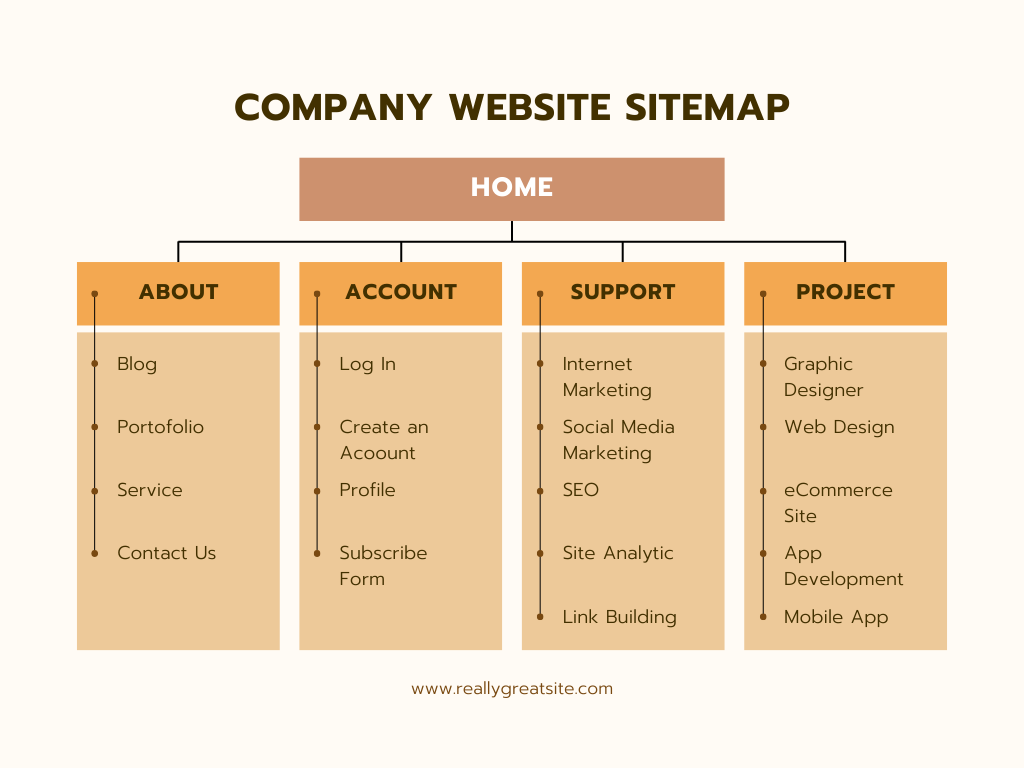
Why You Need a Sitemap
Sitemaps are indispensable for modern websites. Here’s why:
- Improved SEO: A sitemap generator tool ensures that all your pages, including those buried deep in your site, are visible to search engines.
- User-Friendly Navigation: A sitemap structure example can guide users to important sections of your site, especially on larger platforms.
- Quick Error Detection: By regularly updating your sitemap, you can identify broken links or orphaned pages.
- Better Crawling: Search engines can efficiently crawl your site, prioritizing high-value content.
How to Create a Sitemap
Creating a sitemap manually can be tedious, but fortunately, there are free sitemap plugins for WordPress that automate the process. Here are the top tools:
1. Yoast SEO
Yoast SEO is one of the most popular sitemap generator tools, offering a seamless way to create and manage XML sitemaps.
Key Features:
- Automatic Updates: Updates your XML sitemap as you add or remove content.
- Content Selection: This allows you to choose which pages, posts, or categories to include.
- Search Engine Integration: Automatically submits your sitemap to Google Search Console and Bing Webmaster Tools.
How to Use Yoast SEO:
- Install and activate the Yoast SEO plugin.
- Navigate to SEO > General > Features and ensure “XML Sitemap” is enabled.
- Access your sitemap at
yourdomain.com/sitemap_index.xml.
Best For: Beginners and advanced users seeking an all-in-one SEO solution.
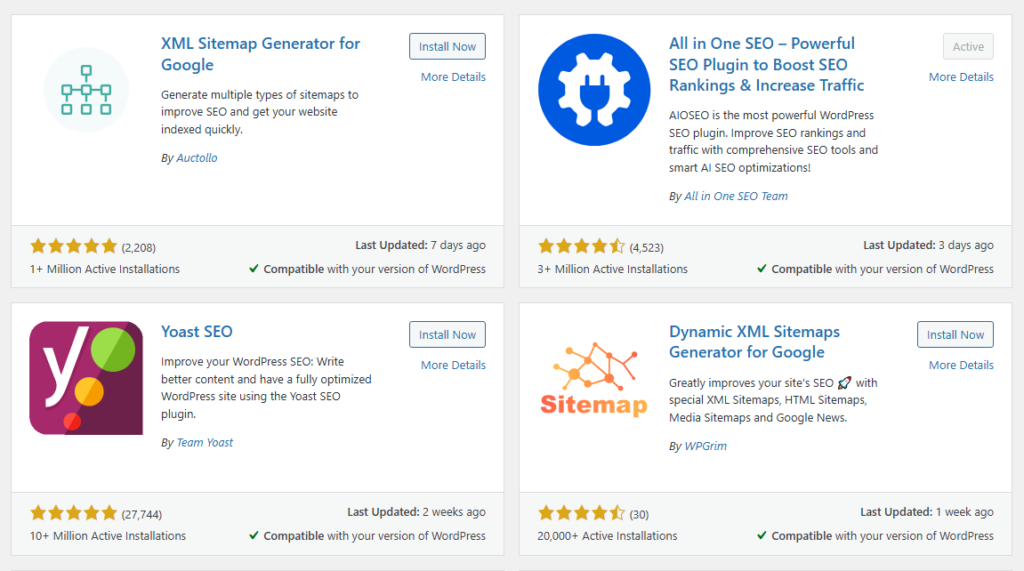
2. Google XML Sitemaps
Google XML Sitemaps is a lightweight plugin designed exclusively for creating sitemaps.
Key Features:
- Search Engine Compatibility: Generates XML sitemaps for Google, Yahoo, Bing, and more.
- Customizable Settings: Define the priority and update frequency for different types of content.
- Performance Optimized: Handles large websites without slowing down your site.
How to Use Google XML Sitemaps:
- Install and activate the plugin.
- Configure your settings under Settings > XML-Sitemap.
- Access your sitemap at
yourdomain.com/sitemap.xmland submit it to search engines.
Best For: Webmasters looking for a simple and efficient sitemap plugin for WordPress.
3. All in One SEO Plugin
The All in One SEO Plugin (AIOSEO) is a robust SEO tool that includes advanced sitemap generation features.
Key Features:
- Dynamic XML Sitemaps: Automatically updates as you add or change content.
- Custom Exclusions: Exclude specific pages, posts, or categories from your sitemap.
- Specialized Sitemaps: Create Google News sitemaps or video sitemaps for enhanced visibility.
- Direct Integration: Submit your site map to Google Search Console directly from the plugin.
How to Use All in One SEO Plugin:
- Install and activate AIOSEO.
- Navigate to Sitemaps in the plugin dashboard.
- Customize settings, such as content priority and exclusions.
- Access your sitemap at
yourdomain.com/sitemap.xml.
Best For: Comprehensive SEO management with advanced sitemap options.
Comparison of Sitemap Plugins
| Plugin | Best For | Key Features |
|---|---|---|
| Yoast SEO | All-in-one SEO management | SEO analysis, automatic XML sitemaps, content filters. |
| Google XML Sitemaps | Lightweight and focused sitemap creation | Highly customizable and search engine-friendly. |
| All in One SEO Plugin | Advanced sitemap and SEO integration | News and video sitemaps, direct submission tools. |
Search Terms Users Might Use
When searching for sitemap-related solutions, users often look for:
- “What is a sitemap?”
- “Sitemap generator tools”
- “How to create a sitemap for my website”
- “XML sitemap plugin for WordPress”
- “Free sitemap builder”
- “Best SEO plugins for WordPress”
- “Submit sitemap to Google Search Console”
- “Website navigation map”
- “Sitemap structure example”
I’ve included these terms in my content to help attract readers who are actively searching for these solutions. If you got here using one of them, that’s what I’m talking about, I hope it helped you.
Conclusion
A site map is a critical element of a successful website, benefiting both users and search engines. Tools like Yoast SEO, Google XML Sitemaps, and All in One SEO Plugin make it easy to generate and maintain an up-to-date sitemap, ensuring your site remains accessible and well-optimized.
Choose the tool that best fits your needs, whether you’re looking for a simple sitemap plugin or a comprehensive SEO solution. With the right tools and a clear understanding of how to create a sitemap, your website will be well-positioned for success.