Understanding user behavior is critical for website optimization, improving conversions, and enhancing user experience. Hotjar is a powerful behavior analytics and user feedback tool that provides deep insights into how visitors interact with your website.
From heatmaps and session recordings to feedback polls and form tracking, Hotjar enables businesses to make data-driven decisions and improve their online presence.
This guide explores the full scope of Hotjar, including its features, benefits, and best practices for implementation.
What is Hotjar?
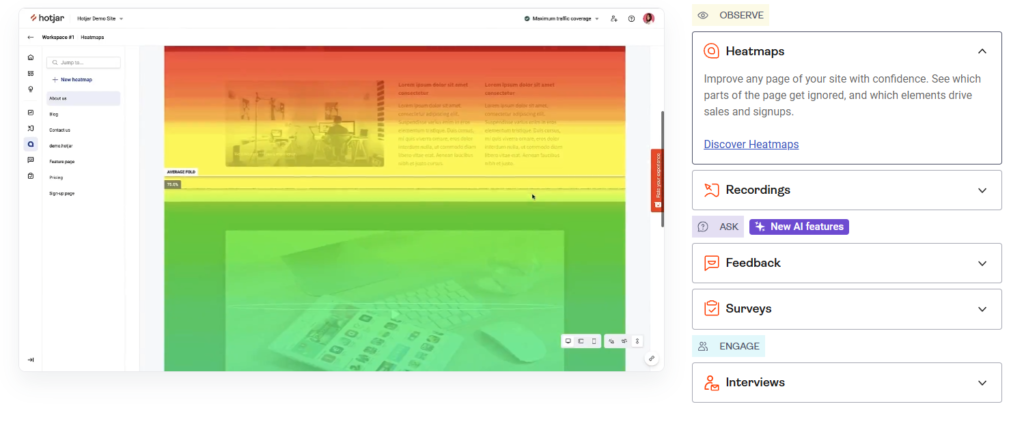
Hotjar is an all-in-one analytics tool that helps businesses understand user behavior by providing visual and interactive insights. It is widely used by marketers, UX designers, developers, and product managers to analyze how visitors interact with websites and identify areas for improvement.
Unlike traditional analytics tools such as Google Analytics, which focus on numerical data, Hotjar provides qualitative insights through visual representations, making it easier to understand why users behave the way they do.
Key Features of Hotjar
1. Heatmaps
Heatmaps provide a visual representation of user activity on a webpage, showing where users click, move their cursor, and scroll. There are three types of heatmaps:
- Click Heatmaps – Highlight the most clicked elements on a page.
- Move Heatmaps – Show where users move their mouse cursor.
- Scroll Heatmaps – Indicate how far users scroll before dropping off.
2. Session Recordings
Session recordings capture real-time user interactions, allowing you to watch how visitors navigate your site. This helps in identifying usability issues, friction points, and confusing elements that may affect conversions.
3. Feedback Polls
Hotjar allows you to gather direct user feedback through on-site polls and surveys. Businesses can ask users what they like, dislike, or find confusing, helping to optimize the website experience.
4. Surveys
Hotjar’s survey feature allows you to collect detailed responses from visitors, gaining insights into customer preferences, expectations, and pain points.
5. Conversion Funnel Analysis
Hotjar helps track conversion funnels, allowing businesses to see where users drop off in the sales process. Identifying these points helps optimize pages for higher conversions.
6. Form Analytics
Form tracking in Hotjar provides insights into form abandonment rates by showing where users hesitate or drop off when filling out forms. This helps businesses improve lead generation and customer acquisition.
7. Recruit User Testers
This feature enables businesses to recruit real users for usability testing, helping to fine-tune product experiences based on real-world interactions.
Benefits of Using Hotjar
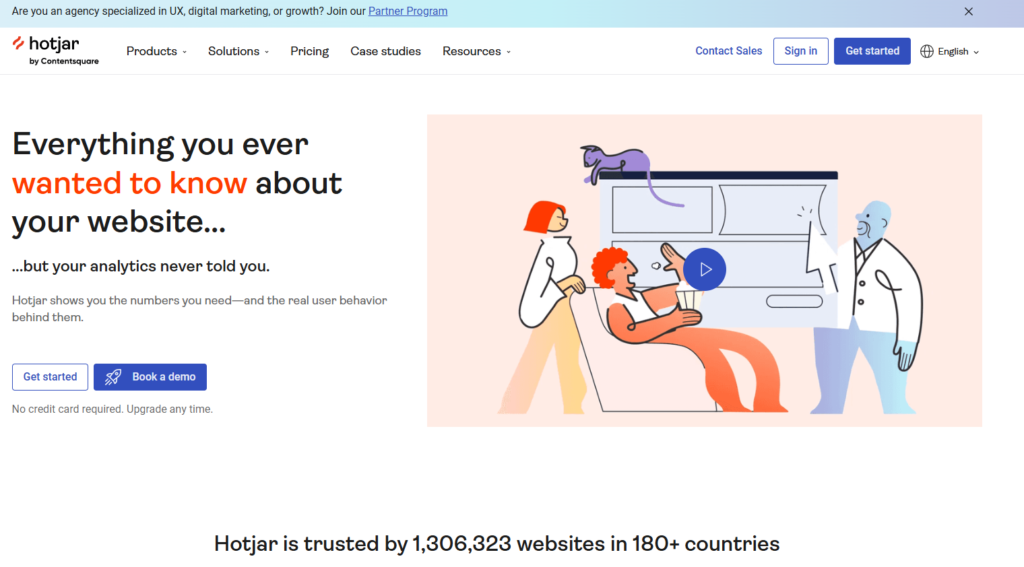
1. Enhanced User Experience (UX)
By identifying usability issues and pain points, Hotjar enables businesses to create a smoother, more intuitive website experience.
2. Increased Conversion Rates
Understanding where visitors drop off in the sales funnel allows businesses to make data-driven optimizations that improve conversions.
3. Faster Problem Identification
Heatmaps and session recordings quickly highlight design flaws, navigation issues, and content gaps, enabling rapid fixes.
4. Data-Driven Decision Making
Hotjar helps businesses move beyond assumptions by providing real user data that guides website changes and optimizations.
5. Competitive Advantage
By continuously optimizing based on real user behavior, businesses stay ahead of competitors who rely on outdated or surface-level analytics.
How to Implement Hotjar on Your Website
Step 1: Sign Up and Create an Account
- Visit Hotjar’s official website and sign up for an account.
- Choose the pricing plan that best suits your needs (free and paid plans are available).
Step 2: Install the Hotjar Tracking Code
- Once you’ve created an account, Hotjar provides a unique tracking code.
- Insert the tracking code into the
<head>section of your website’s HTML. - If using WordPress, Shopify, or another CMS, install the Hotjar plugin or integration.
Step 3: Set Up Heatmaps and Session Recordings
- Navigate to the Heatmaps section in your Hotjar dashboard.
- Define which pages you want to track.
- Configure session recordings to capture user interactions.
Step 4: Launch Surveys and Feedback Polls
- Create a survey or feedback poll from the Surveys & Feedback section.
- Customize questions to gather relevant insights.
- Set display triggers (e.g., after a certain time on page, after scrolling 50%, or on exit intent).
Step 5: Analyze and Optimize
- Review heatmap data to see which areas attract the most attention.
- Watch session recordings to identify navigation issues.
- Use survey responses to make user-driven improvements.
Hotjar vs. Other Analytics Tools
| Feature | Hotjar | Google Analytics | Crazy Egg |
|---|---|---|---|
| Heatmaps | ✅ Yes | ❌ No | ✅ Yes |
| Session Recordings | ✅ Yes | ❌ No | ✅ Yes |
| Feedback Polls | ✅ Yes | ❌ No | ❌ No |
| Conversion Funnels | ✅ Yes | ✅ Yes | ❌ No |
| Form Analytics | ✅ Yes | ❌ No | ✅ Yes |
While Google Analytics excels at tracking visitor numbers, bounce rates, and page views, Hotjar provides qualitative insights into why users behave the way they do. Combining both tools creates a comprehensive picture of website performance.
Best Practices for Using Hotjar Effectively
- Start Small – Focus on one or two key pages before scaling up tracking efforts.
- Segment Users – Use filters to analyze different traffic sources, devices, and demographics.
- Combine with Other Analytics – Use Hotjar alongside Google Analytics for deeper insights.
- Iterate and Test – Continuously make small changes based on Hotjar data and measure improvements.
- Ensure Privacy Compliance – Be transparent about data collection and comply with GDPR and CCPA regulations.
Conclusion
Hotjar is a powerful tool that bridges the gap between traditional analytics and real user behavior insights. Whether you’re looking to improve UX, increase conversions, or better understand your audience, Hotjar provides actionable data that helps optimize websites efficiently.
By leveraging heatmaps, session recordings, surveys, and conversion tracking, businesses can make data-driven improvements that lead to higher engagement, satisfaction, and revenue.
If you haven’t yet integrated Hotjar into your website, now is the time to start making informed decisions that drive success.



