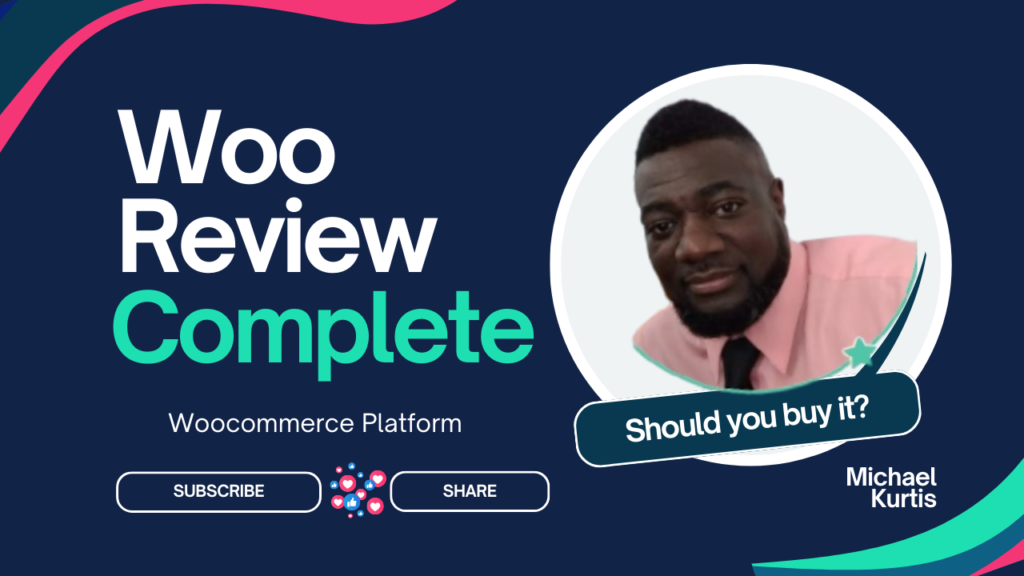If you’re looking to build a professional online store, WooCommerce stands out as one of the most popular eCommerce platforms worldwide. This powerful WordPress plugin allows businesses of all sizes to create customizable, scalable, and feature-rich online stores with ease.
In this review, we’ll dive deep into WooCommerce’s key features, pricing, pros and cons, and how it compares to other leading platforms like Shopify, Magento, and BigCommerce. We’ll also provide a comparison grid for better evaluation.
What Is WooCommerce?
WooCommerce is an open-source eCommerce plugin for WordPress that enables businesses to turn their websites into fully functional online stores. Its flexibility, combined with WordPress’s robust CMS features, makes it ideal for small businesses, entrepreneurs, and even large enterprises.
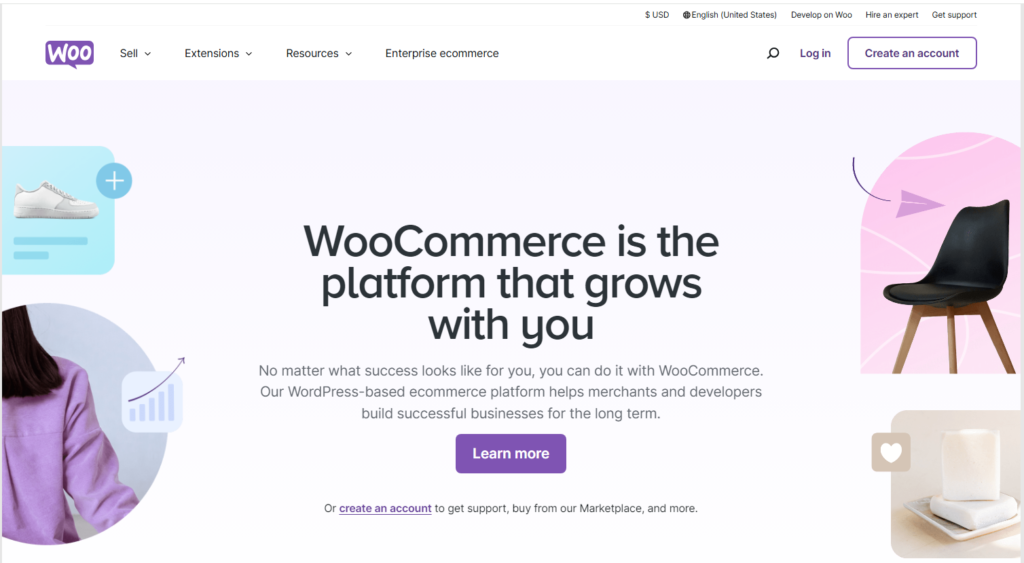
Key Features of WooCommerce
1. Customizable Store Design
WooCommerce seamlessly integrates with WordPress themes, enabling full customization. Popular themes like Astra, Storefront, and OceanWP are fully compatible, offering stunning, responsive designs.
2. Product Management
- Unlimited Products: Sell anything, from physical goods to digital downloads and services.
- Product Variations: Offer different product sizes, colors, or subscription plans.
- Inventory Control: Manage stock levels, get notifications for low stock, and backorder products with ease.
3. Secure Payment Gateways
- Built-In Payment Processing: Support for popular payment gateways like PayPal, Stripe, Square, and Authorize.Net.
- Multiple Currencies: Enable transactions in various currencies with automated exchange rate updates.
4. Shipping and Tax Management
- Shipping Zones: Create shipping zones with unique rates.
- Real-Time Rates: Offer real-time shipping quotes from carriers like USPS, FedEx, and DHL.
- Automated Tax Calculation: Use services like TaxJar to calculate accurate sales tax.
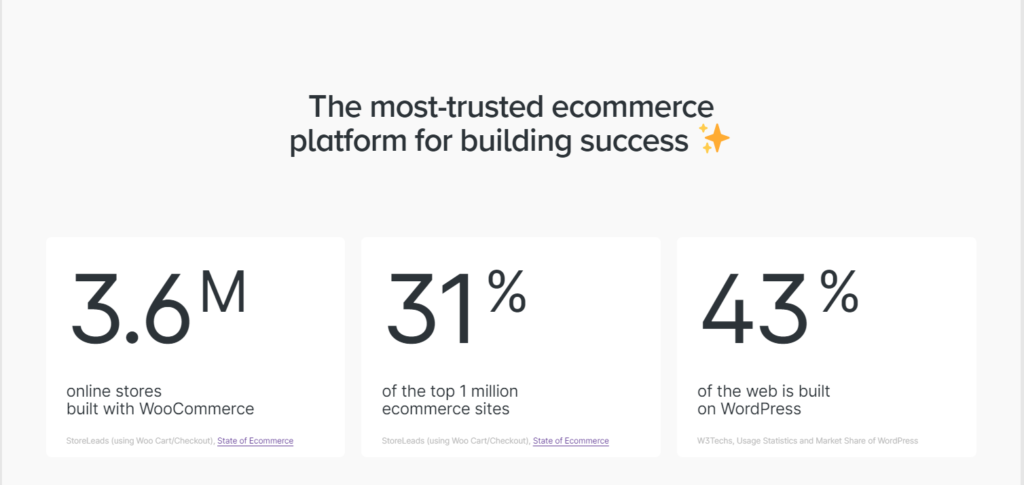
5. Store Management Tools
- Order Management: Track and process orders efficiently from a central dashboard.
- Customer Accounts: Allow customers to create accounts for faster checkouts and order tracking.
- Mobile App Support: Manage your store on the go using the WooCommerce mobile app.
6. Marketing and SEO Tools
- Coupons and Discounts: Create percentage-based discounts, free shipping promotions, and limited-time offers.
- Email Marketing Integration: Use tools like Mailchimp, Sendinblue, or Kit formally ConvertKit for marketing automation.
- SEO Ready: Combine WooCommerce with Yoast SEO to improve search visibility.
7. Analytics and Reporting
This e-commerce plugin for WordPress offers built-in analytics and integrates with Google Analytics for deeper insights. View metrics like:
- Total sales
- Average order value
- Customer retention
- Most popular products
8. Extensions and Plugins
The Woo Marketplace offers thousands of free and premium extensions. Key extensions include:
- WooCommerce Subscriptions (for recurring payments)
- WooCommerce Memberships (for exclusive content access)
- WooCommerce Bookings (for appointments and services)
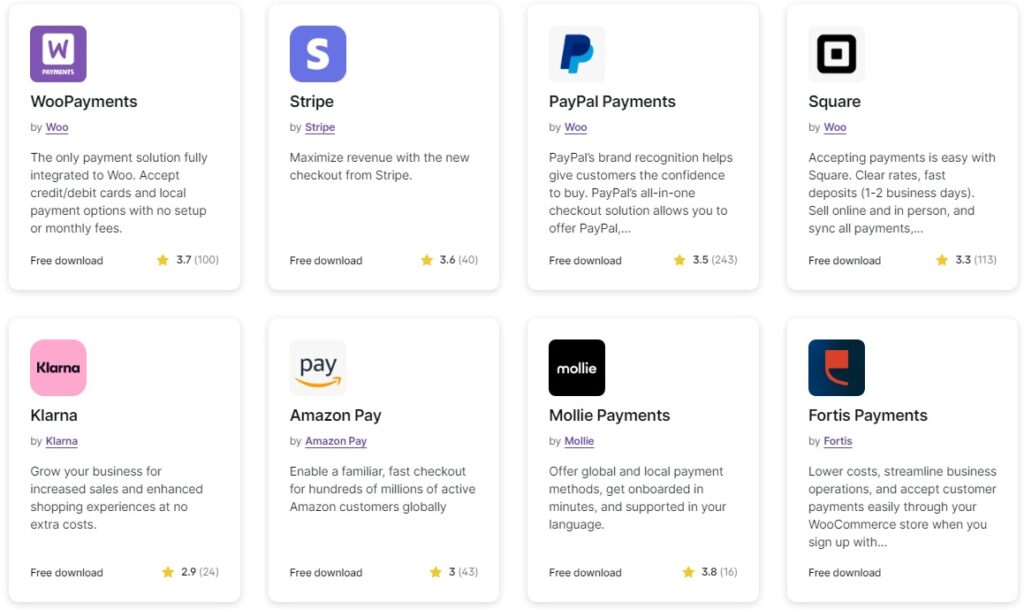
Pricing and Fees
One of WooCommerce’s strongest points is its pricing structure. As an open-source platform, it’s free to use, but additional costs include:
- Domain and Hosting: Costs vary based on the provider.
- Themes and Plugins: Premium themes can cost $50–$200, while plugins vary in price.
- Payment Processing Fees: Standard transaction fees apply based on the chosen gateway (e.g., PayPal or Stripe).
- Development Costs: Custom development or support services may incur additional charges.
NOTE: Prices are subject to change. These prices are reflected at the time of publication.
Pros and Cons Woocommerce
Pros
✅ Free and Open-Source: No licensing fees.
✅ Highly Customizable: Tailor every aspect of your store with WordPress themes and plugins.
✅ Scalable: Suitable for businesses of all sizes.
✅ SEO Friendly: Strong SEO capabilities powered by WordPress.
✅ Global Reach: Supports multiple currencies and languages.
Cons
❌ Technical Knowledge Required: Initial setup can be complex.
❌ Add-on Costs: Advanced features often require paid plugins.
❌ Maintenance Required: Store updates and security must be managed manually.
❌ Hosting-Dependent: Requires WordPress hosting, adding another layer of management.
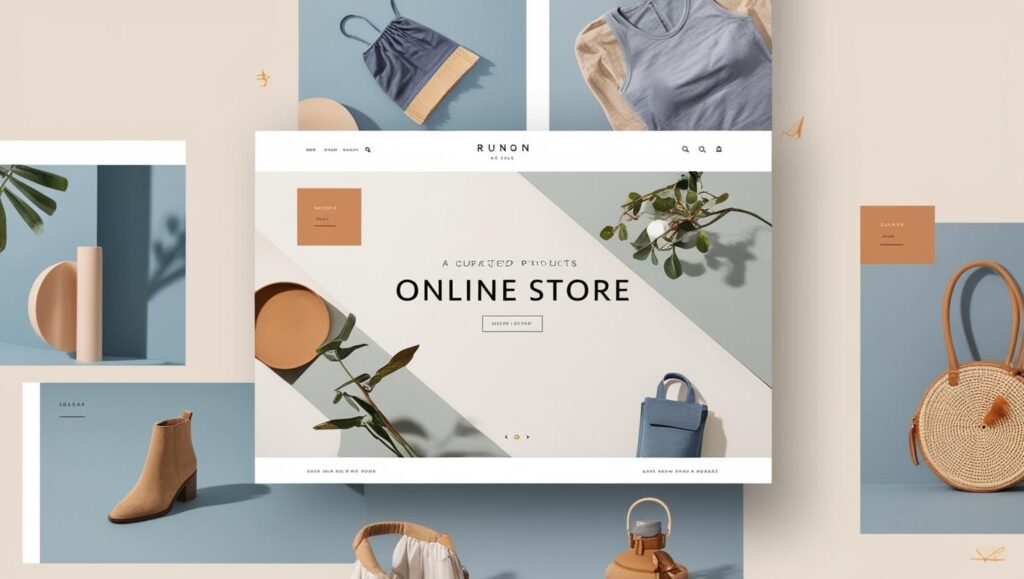
Use Cases for Woocommerce
- Small Businesses and Startups: Cost-effective, feature-rich platform for entrepreneurs.
- E-commerce Brands: Sell physical and digital products globally.
- Service-Based Businesses: Enable online bookings and appointments.
- Membership Sites: Offer premium content through subscriptions and memberships.
- Nonprofits and Charities: Accept donations and manage campaigns online.
WooCommerce Competitor Comparison Grid
| Platform | Best For | Ease of Use | Pricing | Customization | Scalability |
|---|---|---|---|---|---|
| WooCommerce | Small to Large Businesses | Moderate (Tech Skills Needed) | Free (Plugins/Hosting Extra) | High (With Plugins) | Excellent |
| Shopify | Beginners and Stores Focused on Sales | Easy | $29–$299/month | Moderate (Theme-Based) | Excellent |
| Magento | Large Enterprises | Complex | Custom Pricing | Advanced (Highly Customizable) | Enterprise-Level |
| BigCommerce | Mid-Size to Large Brands | Easy to Moderate | $29.95–$299.95/month | Moderate (Built-In Features) | Excellent |
| Wix eCommerce | First timers and Small Stores | Very Easy | $23–$49/month | Limited | Moderate |

Competitor Breakdown
WooCommerce vs. Shopify
- Customization: Woo offers more flexibility, while Shopify is easier for beginners.
- Pricing: This is more cost-effective for scaling, while Shopify has set monthly fees.
Woo vs. Magento
- Ease of Use: This e-commerce commerce platform is easier to set up, while Magento requires development expertise.
- Features: Both are powerful, but Magento targets enterprise-level businesses.
WooCommerce vs. BigCommerce
- Hosting: WooCommerce requires hosting, while BigCommerce is fully hosted.
- Customization: This versatile eCommerce platform excels in customization, while BigCommerce offers built-in features.
SEO and Marketing Best Practices with WooCommerce
- Optimize Product Pages: Use Yoast SEO for product descriptions, meta titles, and schema markup.
- Enable Fast Checkout: Reduce cart abandonment with streamlined payment processes.
- Start a Blog: Use WordPress’s built-in blogging capabilities to boost organic traffic.
- Integrate Social Media Tools: Connect platforms like Instagram Shopping and Facebook for product promotion.
- Create Email Campaigns: Use email marketing plugins like Mailchimp or Kit formally ConvertKit.

FAQs About WooCommerce
Q: Is WooCommerce suitable for beginners?
A: Yes, though some technical knowledge is required. Beginners may want to hire a developer or use a managed WordPress hosting provider.
Q: Is WooCommerce free?
A: Yes, the Woo plugin is free, but additional costs for hosting, themes, and plugins may apply.
Q: Can Woo handle large-scale businesses?
A: Absolutely! With proper hosting and plugins, this e-com plugin can scale to support thousands of products and transactions.
Q: Does WooCommerce work with payment gateways outside the US?
A: Yes, Woo supports international payment gateways, including Stripe, PayPal, and regional providers.
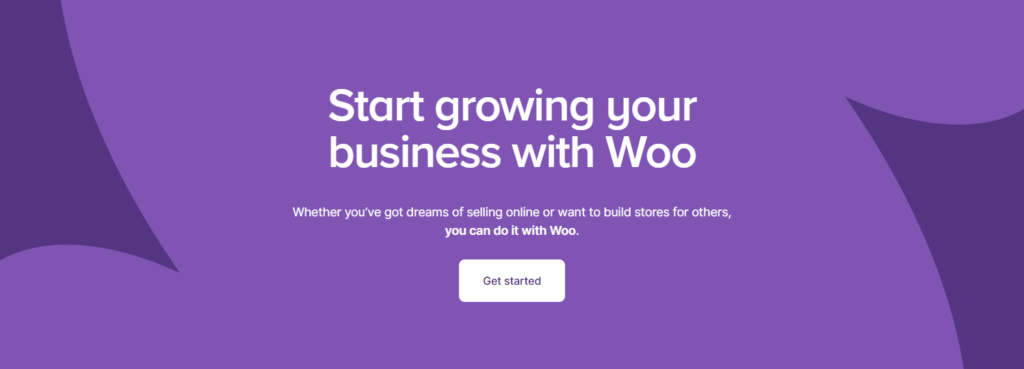
Final Verdict
WooCommerce remains one of the most flexible, scalable, and cost-effective eCommerce platforms available today. With a virtually limitless customization potential, seamless WordPress integration, and thousands of plugins, it’s perfect for small businesses and enterprises alike.
While its learning curve and required maintenance may challenge beginners, the platform’s powerful features and community support make this online store builder a top choice for serious eCommerce entrepreneurs.
Rating: 4.8/5
Best For: Businesses seeking full control over their online store, from design to functionality.