Google Trends is a free tool that provides valuable insights into search behavior across the world. It allows users to explore the popularity of search queries, track trends, and analyze the volume of searches related to various topics over time. Whether you’re a content creator, marketer, business owner, or researcher,
Google Trends can be an incredibly useful tool for understanding public interest, making informed decisions, and identifying opportunities for growth.
In this guide, we will explore what Google Trends is, how it works, and how you can use it to enhance your digital marketing strategy.
What is Google Trends?
Google Trends is a public web service from Google that allows you to monitor the popularity of specific search terms over time. The data is presented in the form of graphs that show how frequently a search term is entered into Google’s search engine relative to the total volume of searches.
It helps users understand how interest in a topic rises and falls over time, as well as compare search trends between different topics, regions, and languages.
Google Trends provides data on keyword searches and displays trends at various levels: worldwide, regional, and even at the city level. It also provides insights into related search queries, which can help you identify emerging topics and opportunities for content creation or marketing strategies.
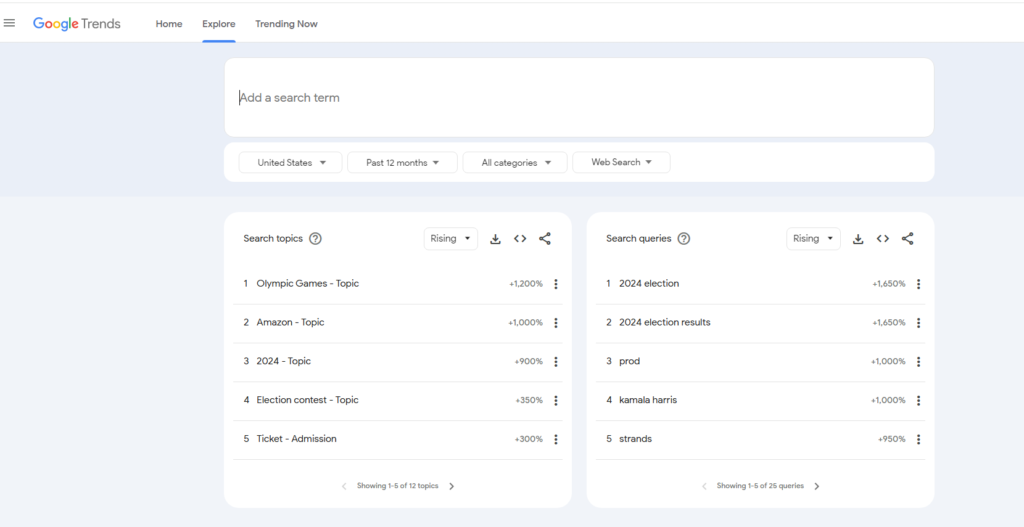
Key Features of Google Trends
1. Search Term Popularity
The primary feature of Google Trends is its ability to show the relative popularity of a specific search term over a period. This data is displayed as a graph, which provides a visual representation of search interest. The data is normalized, meaning it shows the search interest relative to the total number of searches on Google at any given time.
2. Compare Multiple Keywords
Google Trends allows you to compare the search volume of up to five different keywords simultaneously. This is particularly helpful when deciding between different terms to target in SEO or PPC campaigns. You can see which keyword is gaining more traction over time or which one performs better in a particular region.
3. Trending Topics
Google Trends also highlights the most popular trending topics and search queries at any given moment. These are the keywords that are experiencing a significant surge in search volume, indicating a growing interest or buzz around a particular subject.
By keeping an eye on these trends, marketers and content creators can capitalize on current events and topics that are gaining public attention.
4. Regional and Local Insights
Google Trends offers insights into search volume at different levels of geographic granularity. You can view data on a global scale or narrow it down to specific countries, states, cities, or even smaller regions. This feature is invaluable for businesses targeting local markets or looking to tailor their content and campaigns to specific locations.
5. Related Topics and Queries
Google Trends also shows related topics and queries to the ones you are researching. This helps you discover broader themes and niche keywords that you may not have considered. By tapping into related queries, you can expand your keyword strategy or create content around emerging trends that complement your original search terms.
6. Real-Time Search Trends
Google Trends offers real-time insights, showing you the most popular searches at any given moment. This data is updated frequently, providing marketers with the opportunity to engage with fresh, relevant topics in real time. You can track how interest in certain keywords fluctuates, allowing you to react quickly to new developments or trending topics.
How Does Google Trends Work?
Google Trends aggregates data from Google searches and processes it to show the relative frequency of search queries. The tool does not provide absolute search volume numbers but instead shows the data in a scale from 0 to 100, where 100 represents the highest point of search interest during the chosen time period.
The results are normalized to reflect the popularity of a term over time, considering factors like seasonal changes and global events.
GT uses data from users around the world who have opted in to share their search history, ensuring that the information is anonymized and aggregated. As a result, the tool does not provide personal search data but instead reflects general trends and patterns of interest.
How to Use Google Trends for Digital Marketing
1. Keyword Research and SEO
Google Trends can help improve your SEO strategy by showing you which keywords are trending, which ones are growing in popularity, and which ones are declining. By using Google Trends for keyword research, you can identify the best keywords to target in your content, blog posts, and product descriptions.
For example, if you are planning to write a blog post on a specific topic, you can use Google Trends to check if there is significant search interest in that subject. By targeting trending topics or keywords, you increase your chances of ranking higher in search results and attracting more traffic.
2. Content Creation and Ideation
For content creators, Google Trends is an excellent tool for discovering popular topics and ideas. By monitoring trending searches in your niche, you can create content that addresses the most relevant issues or answers the most common questions people are searching for. You can also find related search queries and explore them for inspiration for new content ideas.
If you’re running a blog or a news website, keeping an eye on Google Trends allows you to stay up to date with the latest hot topics. Publishing content around these topics while they are trending can help you gain visibility and attract a larger audience.
3. Market Research and Consumer Insights
Google Trends provides valuable market research insights by showing what people are searching for and how those interests change over time. You can use it to analyze consumer behavior, identify emerging market trends, and gain insights into new opportunities. For businesses, this data can help shape product development and marketing strategies.
For example, if you’re launching a new product or service, you can use Google Trends to see if there’s growing interest in the category. This information can guide your decision on whether to invest more resources into marketing or to tweak your offering based on consumer demand.
4. Competitive Analysis
By comparing search trends between your brand and your competitors, you can gauge how your business is performing relative to others. Google Trends allows you to track the popularity of your brand, product, or services and compare it with that of your competitors over time. This can give you insights into how well your marketing campaigns are resonating with your audience and highlight areas where you can improve.
5. Regional and Local Marketing
If you’re targeting specific geographic areas, Google Trends can provide valuable data on how search interest for certain keywords varies by region. This can help you tailor your content and marketing efforts to different audiences based on their location. For example, if you’re running a localized campaign, you can target keywords that are specifically popular in the city or region you’re focusing on.
Conclusion
Google Trends is a powerful and versatile tool that can enhance various aspects of your digital marketing strategy. Whether you’re conducting keyword research, discovering trending topics, analyzing market behavior, or tracking your competitors, Google Trends provides insights that can help you make informed decisions.
By leveraging the data provided by Google Trends, you can stay ahead of the curve, create content that resonates with your audience, and boost your website’s traffic. While it may not offer precise search volume data, its ability to track trends and compare interest levels over time makes it an indispensable tool for any digital marketer.






