Google Search Console (GSC) is an essential tool for anyone serious about improving their website’s search engine performance. Whether you’re a beginner or an experienced SEO professional, this free tool provides a treasure trove of data that can help you understand how Google views your site and how you can optimize it to rank higher.
In this article, we’ll walk you through how to effectively use Google Search Console to gain valuable SEO insights and improve your website’s performance.
What is Google Search Console?
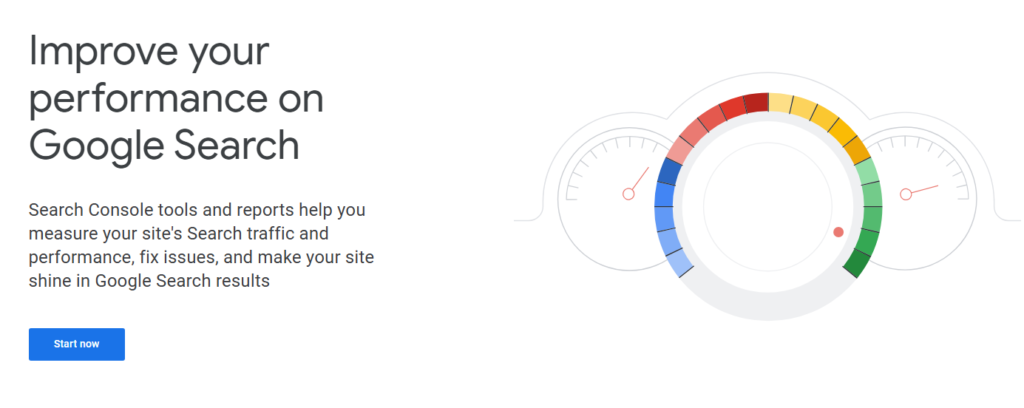
Google Search Console is a free tool offered by Google that helps website owners monitor and maintain their site’s presence in Google Search results. It provides insights into how Google crawls and indexes your site, as well as how well your pages are performing in search.
The tool gives you access to key metrics such as impressions, clicks, click-through rate (CTR), and average position, all of which are critical for SEO performance. It also alerts you to issues like crawl errors, mobile usability problems, and security concerns.
1. Getting Started with Google Search Console
Before diving into the insights, the first step is to set up your Google Search Console account. To do this:
- Add Your Website: Go to Google Search Console and click on “Start Now” to log in with your Google account. Then, add your website as a property.
- Verify Your Website: Google requires you to verify ownership of the site. This can be done in several ways, such as adding a HTML tag to your website’s header, uploading an HTML file to your server, or verifying via your Google Analytics account.
Once your site is verified, you’ll start receiving data in Search Console, which you can use to improve your site’s SEO.
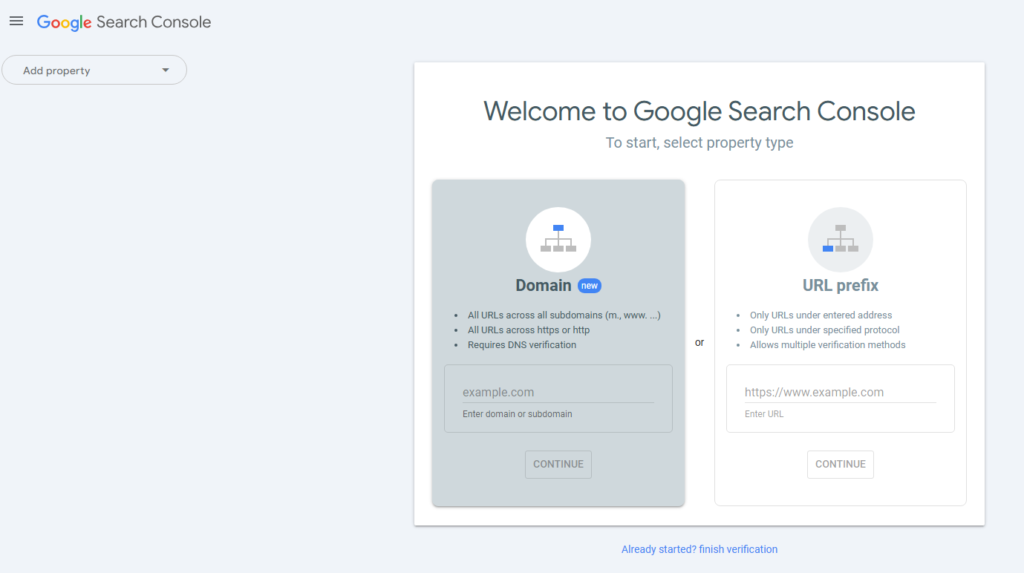
2. Understanding the Performance Report
One of the most valuable features of Search Console is the Performance Report. This report shows how your website is performing in Google Search and gives you insights into important metrics like:
- Total Clicks: How many times users clicked on your website in search results.
- Total Impressions: How often your website appeared in search results, even if it wasn’t clicked.
- Average Click-Through Rate (CTR): The percentage of impressions that resulted in clicks.
- Average Position: The average position of your website in search results for the queries it ranked for.
By analyzing these metrics, you can assess which pages are performing well and identify areas that need improvement. For example, if you notice a page with a high number of impressions but a low CTR, it might mean that your meta title or description needs to be more compelling.
Tip: You can filter the data by query, page, country, device, and date range to dig deeper into specific performance metrics. This allows you to understand which keywords and pages are driving traffic and where there’s room for optimization.
3. Identifying and Fixing Crawl Errors
Google’s bots need to crawl and index your site’s pages to rank them in search results. Sometimes, they run into problems, which can prevent pages from being indexed. The Coverage Report in Search Console helps you monitor these issues.
The report shows you:
- Errors: Pages that couldn’t be crawled due to issues like 404 errors (page not found), server errors, or forbidden access.
- Valid with Warnings: Pages that were indexed but may have some issues, like mobile usability problems.
- Valid: Pages that Google crawled successfully without any problems.
- Excluded: Pages that Google intentionally didn’t index, such as duplicate content or pages marked with noindex tags.
To fix these issues, start by reviewing the errors and resolving them one by one. For example, if you have 404 errors, check if those pages should be redirected or fixed. If Google is blocking certain pages via robots.txt, you may need to update the file.
4. Monitor Mobile Usability
Since Google follows mobile-first indexing, ensuring that your website is mobile-friendly is crucial for good rankings. Search Console provides a Mobile Usability Report that highlights any issues with your website’s mobile experience.
This report shows problems such as:
- Text too small to read on mobile devices.
- Links that are too close together, making them difficult to click.
- Content that is wider than the screen on mobile.
By fixing these issues, you ensure that mobile users have a smooth browsing experience, which can positively impact your SEO performance. Google values websites that are mobile-optimized, and a better user experience can lead to higher rankings and more organic traffic.
5. Track Backlinks with the Links Report
Backlinks are a major ranking factor, and the Links Report in Search Console provides valuable insights into the external websites linking to yours. This report shows:
- Top Linking Sites: Websites that link to your content the most.
- Top Linked Pages: The pages on your site that have the most backlinks.
- Internal Links: Links that point to other pages on your website.
By understanding your backlink profile, you can identify high-authority sites linking to your content. You can also discover opportunities to build more backlinks by reaching out to websites in your niche that might link to similar content.
Tip: If you have any unnatural or toxic backlinks (from spammy sites), you can disavow them to prevent them from negatively impacting your rankings.
6. Enhance Site Structure with Sitemaps
Sitemaps are essential for helping search engines understand the structure of your site and discover new content. In Search Console, you can submit and manage your sitemap.
- Submit a Sitemap: If you’ve added new pages or blog posts to your site, make sure they are included in your sitemap. You can submit your sitemap via Search Console to help Google find and index your content faster.
- Monitor Sitemap Status: Check whether Google has encountered any issues with your submitted sitemap. If there are issues, like missing pages or errors, you can fix them and resubmit the sitemap.
By keeping your sitemap updated, you ensure that Google can easily discover and index your new content, which is crucial for improving your site’s rankings.
7. Use the URL Inspection Tool
The URL Inspection Tool in Search Console lets you check how Google sees a specific page on your website. You can use this tool to:
- Check Indexing Status: See if a page is indexed by Google and when it was last crawled.
- Request Reindexing: If you’ve made updates to a page, you can use this tool to request that Google recrawl and reindex it.
- View Crawl Errors: Identify any issues Google encountered when trying to crawl the page.
This tool is especially helpful if you’re launching new pages or making important updates to existing content and want to ensure they’re indexed quickly.
8. Analyze Search Queries for Content Ideas
Google Search Console provides a list of search queries that lead users to your website. You can use this data to uncover potential content opportunities. If you notice certain queries driving traffic, consider creating more content around those topics or optimizing existing pages to target those keywords more effectively.
Additionally, look for queries with low CTR and find ways to improve your meta titles or enhance the content to increase clicks. This way, you can maximize your visibility and traffic from the queries that are already relevant to your site.
Conclusion
Google Search Console is a powerful tool for gaining SEO insights and improving your website’s performance. By using performance reports, fixing crawl errors, optimizing for mobile, and analyzing backlinks, you can make informed decisions that will improve your search rankings and user experience.
Regularly monitor your site’s performance in Google Search Console and use the insights it provides to refine your SEO strategy. Over time, this will help your website grow in visibility, attract more traffic, and ultimately, reach your business goals.






