For any website owner, optimizing for search engines is essential to drive traffic and improve visibility. WordPress powers over 40% of websites globally, and having the right tools to optimize your site for SEO can make or break your success. The All-in-One SEO Plugin (AIOSEO) is widely regarded as one of the best free WordPress SEO plugins, offering a range of powerful features that simplify search engine optimization.
This comprehensive guide explores what the All-in-One SEO Plugin is, its features, benefits, premium options, and why it stands out as an essential tool for WordPress users.
What is the All-in-One SEO Plugin?
The All-in-One SEO Plugin is a powerful and user-friendly WordPress plugin designed to optimize your website for search engines. It caters to both beginners and advanced users, providing tools to enhance visibility, improve ranking, and drive organic traffic.

Developed to integrate seamlessly with WordPress, the plugin ensures that your site adheres to SEO best practices without requiring technical expertise. Whether you’re a blogger, business owner, or e-commerce store manager, this plugin helps you maximize your site’s potential.
Key Features of All-in-One SEO Plugin
1. Easy Setup and Configuration
The beginner-friendly setup wizard walks users through every step, from configuring general settings to enabling advanced SEO features. This ensures even non-technical users can start optimizing their site effortlessly.
2. On-Page SEO Optimization
AIOSEO offers comprehensive tools for on-page SEO, including:
- Meta Tag Management: Automatically generates meta titles and descriptions, or allows customization.
- Keyword Analysis: Recommends relevant keywords to include in your content.
- Content Scoring: Rates your content’s SEO strength and provides actionable suggestions for improvement.
3. XML and HTML Sitemaps
The plugin automatically generates XML sitemaps for search engines and HTML sitemaps for visitors, ensuring seamless navigation and indexing.
4. Schema Markup
Structured data, or schema markup, enhances how your pages appear in search results, enabling rich snippets for products, reviews, FAQs, and more.
5. Social Media Integration
Customize how your content appears on platforms like Facebook, Twitter, and LinkedIn with built-in social media optimization tools.
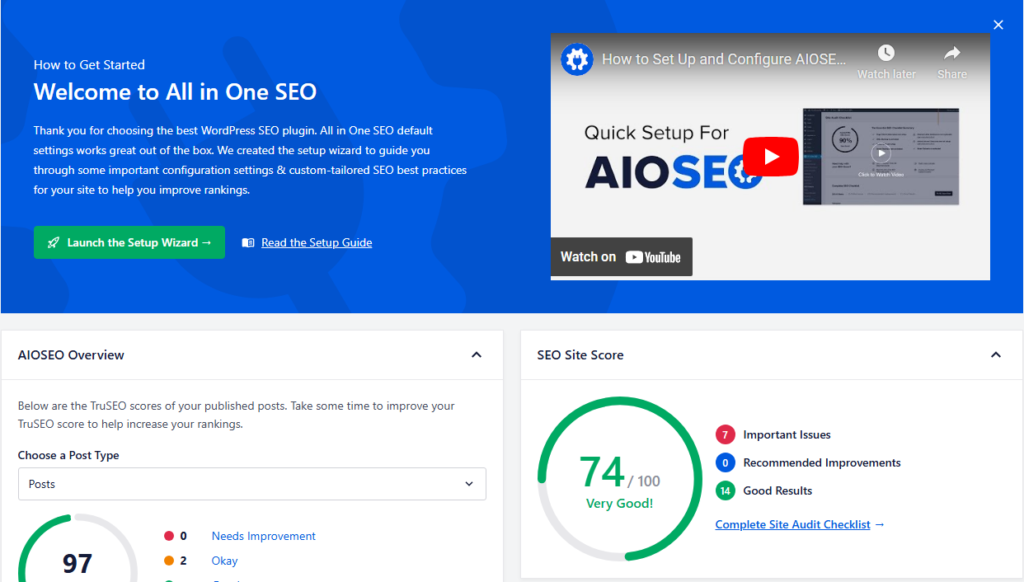
6. Redirect Manager
Fix 404 errors and redirect old URLs to new ones effortlessly, improving user experience and preserving SEO value.
7. WooCommerce Optimization
E-commerce websites can optimize product pages, categories, and descriptions using AIOSEO’s WooCommerce integration.
8. Advanced Features
For seasoned professionals, AIOSEO includes tools like:
- Robots.txt editor for crawl control.
- Canonical URLs to avoid duplicate content.
- Advanced analytics integration with tools like SEMrush and Google Analytics.
Why Choose All-in-One SEO Plugin?
1. Ideal for Beginners
AIOSEO’s intuitive interface and setup wizard make it accessible to those new to SEO. You don’t need technical knowledge to configure or use the plugin.
2. Comprehensive Free Version
Unlike many SEO plugins, AIOSEO’s free version provides essential tools like sitemaps, social media integration, and meta tag management.
3. Advanced Options for Professionals
The premium version offers robust features such as local SEO, advanced redirects, and integration with tools like WooCommerce, making it a scalable solution for growing businesses.
4. Regular Updates
Frequent updates ensure the plugin remains compatible with WordPress and keeps up with search engine algorithm changes.
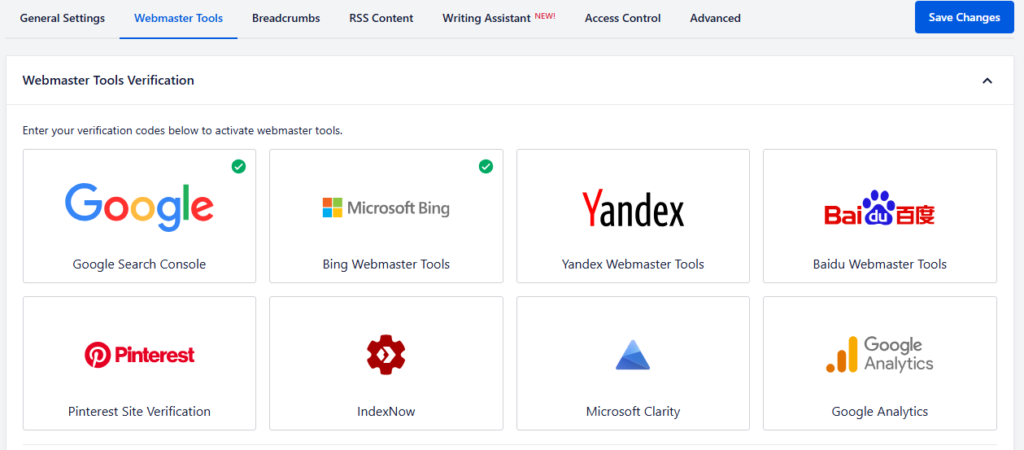
Premium Features: Is Upgrading Worth It?
While the free version of AIOSEO is excellent for basic SEO, the premium version offers additional features that are invaluable for more complex needs. These include:
- Local SEO: Optimize your site for local searches by adding business details, schema, and location pages.
- Advanced Redirects: Manage 301, 302, and 404 redirects to prevent broken links.
- Video SEO: Improve visibility for video content with specialized sitemaps and rich snippets.
- Custom Role Management: Assign specific SEO tasks to team members based on their roles.
- Google News Sitemap: Enhance indexing for news-based websites.
Real-World Use Cases of All-in-One SEO Plugin
1. Blogging Websites
A personal finance blogger used AIOSEO’s keyword analysis and content scoring tools to rank their articles higher for competitive terms like “budgeting tips” and “investment strategies.”
2. E-Commerce Websites
A WooCommerce store selling handmade jewelry optimized its product pages using AIOSEO’s schema markup, resulting in increased visibility and sales through rich snippets.
3. Local Businesses
A local bakery leveraged AIOSEO’s local SEO tools to rank for terms like “best bakery in [city],” driving foot traffic and online orders.
Comparison: All-in-One SEO vs. Other Plugins
| Feature | AIOSEO | Yoast SEO | Rank Math |
|---|---|---|---|
| Beginner-Friendly Setup | ✔️ | ✔️ | ✔️ |
| Free XML Sitemaps | ✔️ | ✔️ | ✔️ |
| Schema Markup | ✔️ | ✔️ | ✔️ |
| Redirect Manager | ✔️ (Premium Only) | ✔️ (Premium Only) | ✔️ |
| Social Media Integration | ✔️ | ✔️ (Premium Only) | ✔️ |
| WooCommerce Integration | ✔️ | ✔️ | ✔️ |
| Video SEO | ✔️ (Premium Only) | ✔️ (Premium Only) | ✔️ (Premium Only) |
While all three plugins offer excellent SEO tools, AIOSEO is particularly appealing due to its balance of beginner accessibility, advanced features, and WooCommerce integration.
Pro Tips for Maximizing AIOSEO’s Potential
- Focus on Keywords: Use the plugin’s keyword analysis tool to identify and target high-ranking terms.
- Enhance Social Previews: Customize how your posts look on social platforms to increase engagement.
- Regularly Update Sitemaps: Submit updated sitemaps to Google Search Console for better indexing.
- Fix Broken Links: Use the Redirect Manager to resolve 404 errors.
- Monitor SEO Scores: Leverage the content scoring tool to refine your pages and posts.
Common SEO Mistakes AIOSEO Helps Avoid
- Duplicate Content: Canonical URL settings prevent duplicate content issues.
- Poor Metadata: AIOSEO automatically generates meta tags, ensuring no page is left unoptimized.
- Missing Sitemaps: The plugin generates and updates sitemaps automatically, preventing indexing issues.
- Neglecting Social Media: Social media integration ensures your content looks appealing across platforms.
FAQs About All-in-One SEO Plugin
1. Is All-in-One SEO really free?
Yes, the free version offers essential tools for SEO. Advanced features are available in the premium version.
2. Can I use AIOSEO for an e-commerce site?
Absolutely! Its WooCommerce integration makes it perfect for optimizing product pages.
3. Does AIOSEO support local SEO?
Yes, the premium version includes tools specifically designed for local businesses.
4. How often should I update my sitemap?
Whenever you add or update content. AIOSEO does this automatically.
Conclusion
The All-in-One SEO Plugin for WordPress is a game-changer for anyone looking to optimize their site for search engines. From its beginner-friendly setup to its advanced premium features, it’s one of the best free WordPress SEO plugins on the market. Whether you’re running a blog, an e-commerce site, or a local business, AIOSEO provides the tools you need to succeed.
Take your website’s SEO to the next level today with All-in-One SEO Plugin—your key to better rankings and more traffic!






