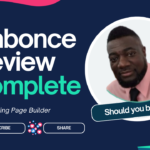Formerly known as ConvertKit, Kit has rebranded to reflect its evolving mission of empowering creators. This streamlined identity emphasizes simplicity, innovation, and an unwavering focus on helping creators connect with their audiences while monetizing their content.
Whether you’re a blogger building a loyal readership, an educator launching a course, or a small business nurturing customers, Kit offers robust tools to simplify and enhance your email marketing strategy. This Kit review covers its features, pricing, pros and cons, competitor comparisons, and more to help you decide if Kit is the right platform for your needs.
Why ConvertKit Became Kit
In 2024, ConvertKit rebranded itself as Kit to better align with its vision of being an all-in-one toolkit for creators. The new name signifies a simplified, more cohesive approach while retaining all the core functionalities users have come to love.
The rebranding includes:
- A modernized interface: Updated for better usability and a cleaner experience.
- Enhanced tools for creators: Features like paid newsletters and product sales have become even more central.
- Focus on scalability: Kit aims to grow alongside its users, offering advanced tools for creators at every stage.
Despite the rebranding, existing ConvertKit users will find that their workflows remain intact, with additional improvements enhancing the overall experience.
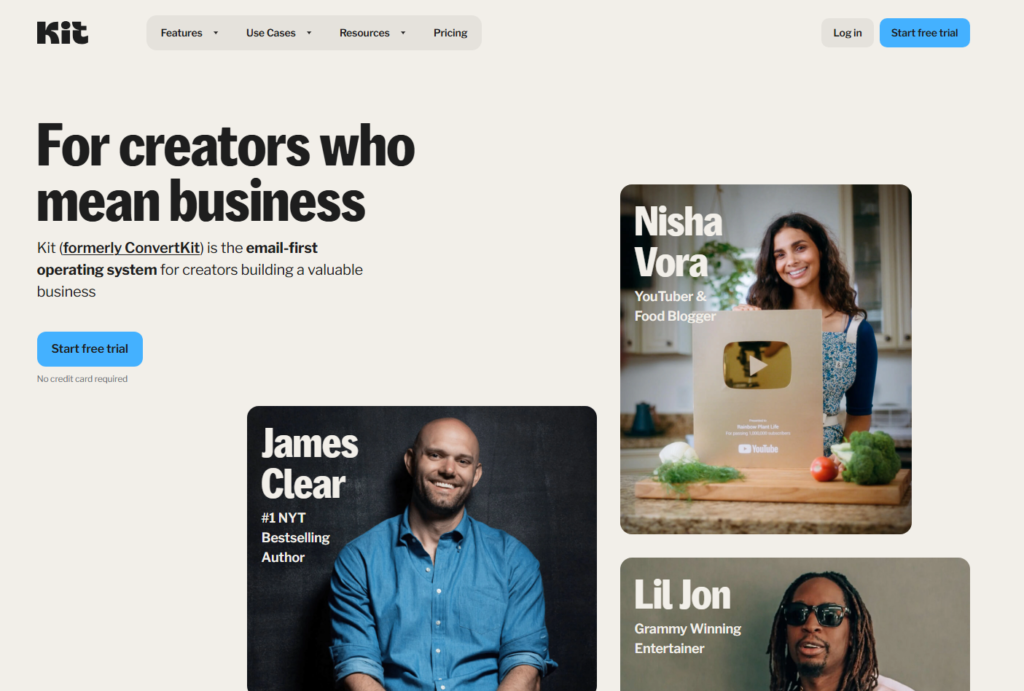
Key Features of Kit
1. Visual Automation Workflows
Kit’s powerful automation editor is a standout feature. The drag-and-drop interface lets you create workflows that guide subscribers through a personalized journey. Examples include:
- Welcome Sequences: Introduce new subscribers to your brand.
- Behavioral Tagging: Automatically tag subscribers based on actions like link clicks.
- Product Launch Campaigns: Build excitement and drive conversions with tailored email sequences.
2. Landing Pages and Signup Forms
Kit simplifies lead generation with responsive, customizable landing pages and opt-in forms. These templates are designed to convert, helping creators capture more leads effortlessly.
New updates introduced during the rebranding include:
- Modernized templates: Sleeker designs optimized for mobile and desktop.
- Quick customization tools: Adjust colors, fonts, and layouts without coding.
3. Paid Newsletters
One of the flagship features under the Kit name is its Paid Newsletters functionality. This allows creators to monetize their content directly from the platform, whether through subscription-based access to exclusive content or one-off sales.
4. Digital Product Sales
Sell e-books, templates, courses, or memberships directly through Kit. The built-in payment processing (powered by Stripe) removes the need for additional e-commerce platforms, making monetization seamless.
5. Advanced Tagging and Segmentation
Kit excels in subscriber management. Users can tag and segment their audience based on behaviors, interests, and demographics. This enables hyper-targeted campaigns that increase engagement and drive better results.
6. Minimalist Email Templates
Kit retains its focus on plain-text or minimally styled email templates. While this might seem limiting to some, these templates are optimized for deliverability and readability, ensuring higher open and click-through rates.
7. Subscriber Scoring
This feature allows users to identify their most engaged subscribers. By understanding which audience members are most likely to convert, you can focus your efforts more effectively.
8. Integrations
Kit integrates with over 100 tools, including:
- WordPress for embedding forms and syncing content.
- Shopify for connecting e-commerce efforts.
- Teachable for managing course sign-ups.
- Zapier for creating automated workflows with other apps.
9. Analytics and Reporting
Detailed analytics help users track key metrics like open rates, click-through rates, and subscriber growth. This data-driven approach ensures that your campaigns are constantly improving.
10. High Deliverability
Kit is built for creators who rely on their emails reaching their audience’s inboxes. Its plain-text-friendly approach and strong technical infrastructure ensure one of the highest deliverability rates in the industry.
Usability and User Experience
Kit remains one of the most user-friendly email marketing platforms available. The rebranding brought further enhancements to the interface, making it cleaner and easier to navigate. Beginners can quickly get started with templates and automation workflows, while advanced users will appreciate features like tagging and custom subscriber scoring.
Performance
Kit performs exceptionally well in key areas:
- Email Deliverability: Ensures emails reach inboxes, avoiding spam filters.
- Responsive Landing Pages: Pages load quickly and look great on all devices.
- Scalability: Handles growing email lists and complex workflows without slowing down.
While Kit excels overall, large-scale workflows with numerous automations may occasionally feel overwhelming to manage.
Pricing and Plans
Kit offers flexible pricing options to accommodate creators at every stage:
- Free Plan (News Letter): Up to 1,000 subscribers, includes basic email marketing tools, landing pages, and forms.
- Creator Plan (Starting at $25/month): Adds automation, integrations, and premium support.
- Creator Pro Plan (Starting at $50/month): Includes advanced features like subscriber scoring, Facebook Custom Audiences, and detailed reporting.
Free Trial: Kit offers a 14-day free trial for paid plans, allowing users to explore its advanced features before committing.
Please not that prices tend to go up with more subscribership.
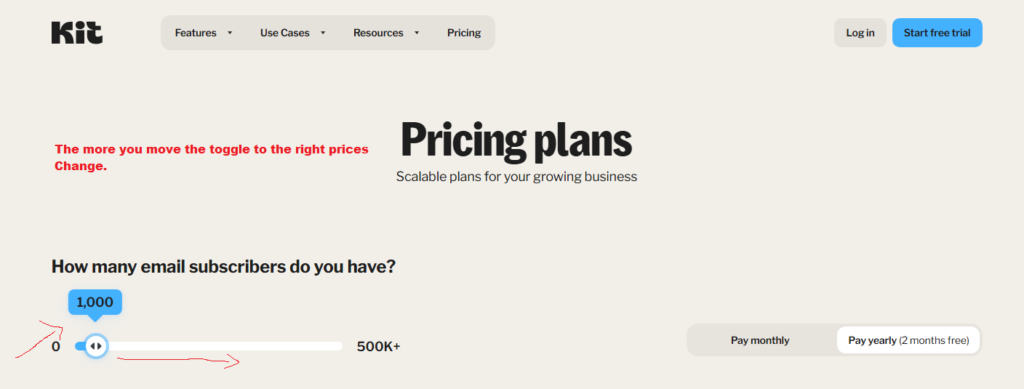
Pros and Cons
Pros
- Creator-Centric Tools: Paid newsletters, digital product sales, and segmentation cater directly to content creators.
- Ease of Use: Intuitive for beginners, with advanced features for experienced users.
- Scalable Pricing: Grows with your audience, making it cost-effective.
- High Deliverability: Ensures emails reach your audience’s inbox.
- Seamless Integrations: Works well with platforms like Shopify, Teachable, and WordPress.
Cons
- Limited Free Plan: Automation workflows and integrations are unavailable on the free plan.
- Minimal Email Designs: Templates prioritize simplicity over flashy designs.
- Complex Workflows: Large-scale automations can be challenging for beginners.
Use Cases for Kit
1. Bloggers and Content Creators
Kit is ideal for bloggers seeking to nurture their audience with personalized content, promote blog posts, and drive traffic.
2. Course Creators and Educators
Educators can leverage automation workflows and product sales tools to promote and manage online courses efficiently.
3. E-commerce Stores
Integrations with Shopify and WooCommerce make Kit a great choice for sending promotional emails and recovering abandoned carts.
4. Podcasters and Writers
From growing subscriber lists to monetizing newsletters, Kit offers tailored tools for podcasters and writers to connect with their audiences.
Competitor Comparisons
Kit vs. Mailchimp
- Focus: Kit is tailored for creators, while Mailchimp serves a broader audience.
- Ease of Use: Kit is simpler to navigate for beginners.
- Templates: Mailchimp offers more visually dynamic templates, but Kit’s simplicity leads to better deliverability.
Kit vs. ActiveCampaign
- Automation: ActiveCampaign provides more advanced options, but Kit is easier to use.
- Pricing: Kit is more cost-effective for smaller subscriber lists.
Kit vs. Aweber
- Integrations: Kit offers better integrations with creator-focused tools.
- Features: Aweber targets small businesses, while Kit focuses on digital creators.
FAQs
Q: Will ConvertKit users experience changes after the rebrand?
A: No major changes—existing features and workflows remain intact, with additional enhancements to the platform’s usability and tools.
Q: Is Kit good for beginners?
A: Absolutely. Kit’s intuitive design and clean interface make it perfect for beginners.
Q: Can I migrate to Kit from another platform?
A: Yes, Kit provides migration assistance for users switching from platforms like Mailchimp or Aweber.
Final Verdict
Kit continues to be one of the best email marketing platforms for creators. Its rebranding reflects a renewed focus on simplicity, scalability, and innovation. With powerful automation, advanced tagging, and features like paid newsletters and product sales, Kit is an excellent choice for bloggers, educators, and small businesses.
While its minimalist email templates and limited free plan might not suit every user, the platform’s high deliverability, ease of use, and creator-first approach make it a standout option in 2024-2025.
Rating: 4.7/5
Best For: Bloggers, content creators, small businesses, and anyone seeking a creator-focused email marketing platform.