If you’re thinking about using Mailchimp email platform, it is essential to learn as much as you can before selecting a paid plan. Mastering Mailchimp is a win for businesses aiming to build strong customer relationships through email marketing.
This comprehensive guide covers everything you need to know, from setting up your first campaign to leveraging advanced features like automation and analytics.
Whether you’re a beginner or an experienced marketer, understanding Mailchimp’s tools can help you craft effective email strategies, grow your subscriber base, and drive meaningful engagement. Get ready to unlock the full potential of email marketing success!
What Is Mailchimp?
Mailchimp is popular email marketing platforms. It helps businesses create, send, and analyze email campaigns. With easy-to-use tools and automation features, Mailchimp is perfect for businesses of all sizes.
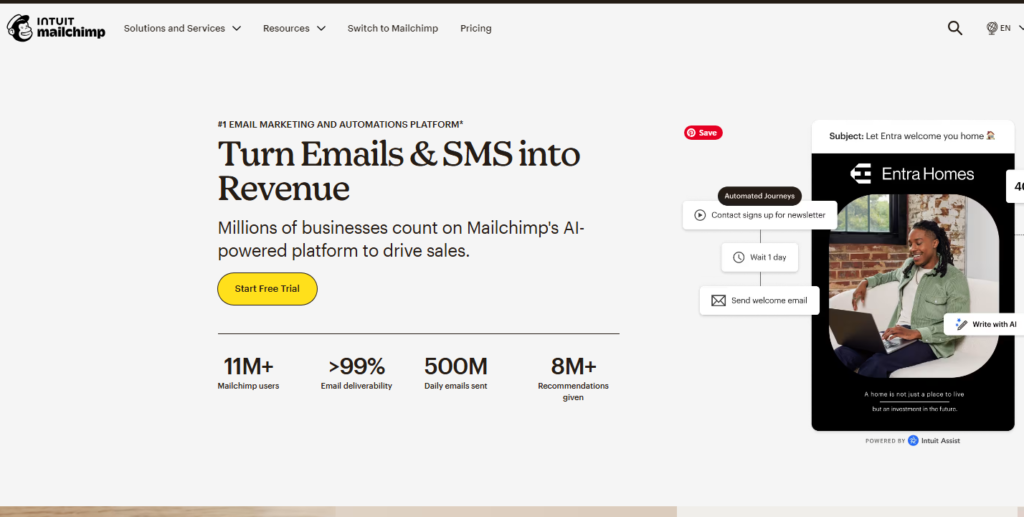
Why Use Mailchimp?
Mailchimp simplifies email marketing by offering an intuitive interface and powerful features. Whether you’re a beginner or a pro, Mailchimp supports your marketing goals through:
- User-friendly design: Drag-and-drop email builder.
- Automation: Send personalized messages automatically.
- Analytics: Track campaign performance with in-depth reports.
- Integration: Connect with e-commerce platforms, CRMs, and social media.
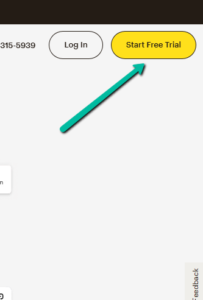
Getting Started with Ease
1. Create an Account
Sign up at mailchimp.com. Choose a plan that fits your business needs. Mailchimp offers free and paid plans.
2. Set Up Your Audience
Your audience is your contact list. Import contacts manually or through integrations like Shopify or WooCommerce. Use tags and segments to organize your list.
3. Build a Campaign
Mailchimp calls emails “campaigns.” Follow these steps:
- Choose a Campaign Type: Regular emails, A/B tests, or automated messages.
- Design Your Email: Use pre-built templates or customize your own.
- Add Content: Include compelling text, images, and call-to-action buttons.
- Preview and Send: Test your email, then hit send or schedule it.

Top Features of Mailchimp
1. Email Design Tools
- Drag-and-drop email editor.
- Custom templates and content blocks.
- Brand asset manager for logos and brand colors.
2. Marketing Automation
- Welcome emails for new subscribers.
- Abandoned cart reminders.
- Product recommendations.
3. Customer Segmentation
- Segment by demographics, purchase history, or behavior.
- Use tags and groups for targeted campaigns.
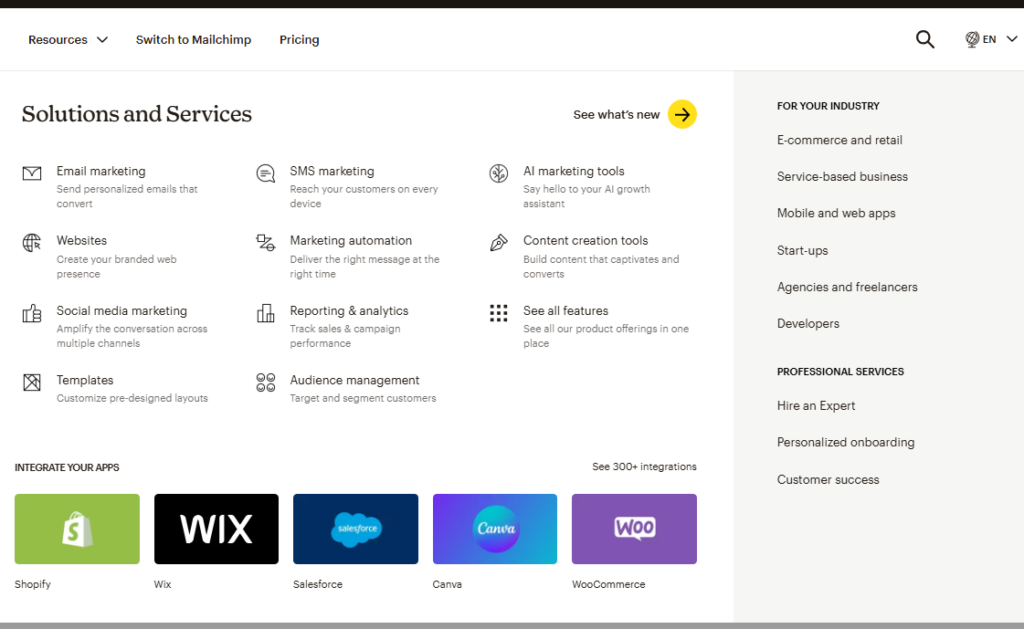
4. Analytics and Reporting
- Track opens, clicks, and conversions.
- View real-time reports and in-depth insights.
5. Integration Options
- Connect with over 300 tools like Shopify, WordPress, and Google Analytics.
Benefits of Using Mailchimp
Ease of Use
- Drag-and-drop editor with an intuitive dashboard make email marketing accessible, even for beginners.
- Its setup process is simple, reducing the learning curve for new users.
- The interface is clean and well-organized for quick navigation.
Scalability
- Mailchimp grows with your business, supporting startups, small businesses, and enterprises.
- As your contact list increases, you can upgrade to more advanced plans.
- The platform’s features expand alongside your marketing needs.
Automation
- Create email sequences that nurture leads over time.
- Automate tasks like welcome emails, order confirmations, and reminders.
- Save time while ensuring consistent customer engagement.
Integration-Friendly
- Mailchimp connects seamlessly with many platforms, including CRMs and social media tools.
- E-commerce integrations help track sales and improve targeting.
- Data synchronization keeps your marketing efforts aligned.
Expert Support and Resources
- Access tutorials, guides, and webinars.
- Use the comprehensive knowledge base for troubleshooting.
- Get personalized help through Mailchimp’s customer support team.
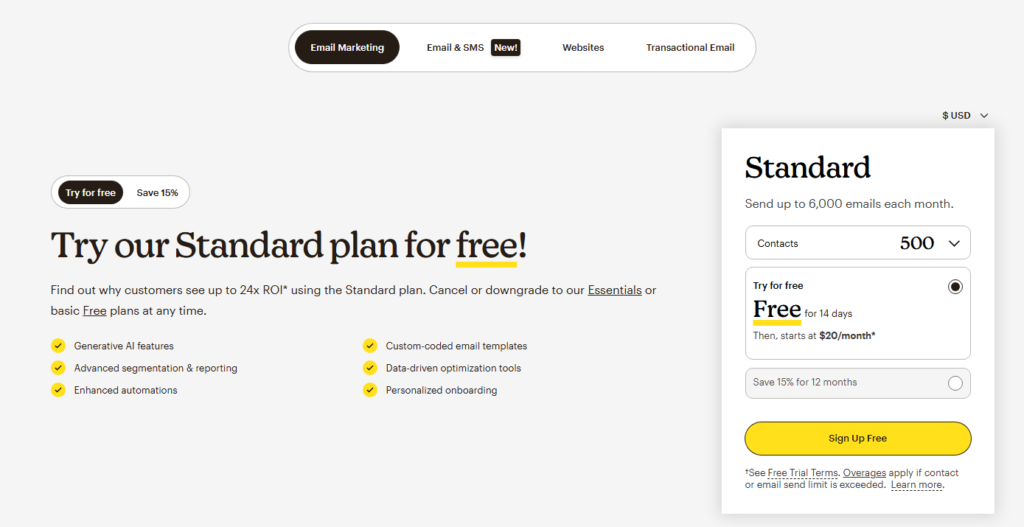
Best Practices for Mailchimp Success
1. Use Double Opt-In
- Ensure subscribers genuinely want to hear from you.
- Reduce spam complaints and improve list quality.
- Create trust with new subscribers from the start.
2. Keep Your List Clean
- Regularly remove inactive subscribers.
- Update contact information to maintain accuracy.
- Use re-engagement campaigns to revive dormant contacts.
3. Personalize Your Emails
- Use subscriber names and tailor content based on user behavior.
- Send targeted offers and recommendations.
- Leverage dynamic content blocks for personalized experiences.
4. Stay On-Brand
- Maintain consistent colors, fonts, and tone in every email.
- Use custom templates that match your website design.
- Include your logo prominently for brand recognition.
5. Monitor Performance Metrics
- Track open rates, click-through rates, and conversions.
- Analyze results to understand what works best.
- Adjust campaign strategies based on insights from past performance.
Conclusion
Mailchimp is a robust email marketing platform that offers powerful tools for creating, sending, and analyzing campaigns. Its user-friendly interface, automation features, and comprehensive analytics make it a top choice for businesses of all sizes. Start using Mailchimp today and unlock your marketing potential.






