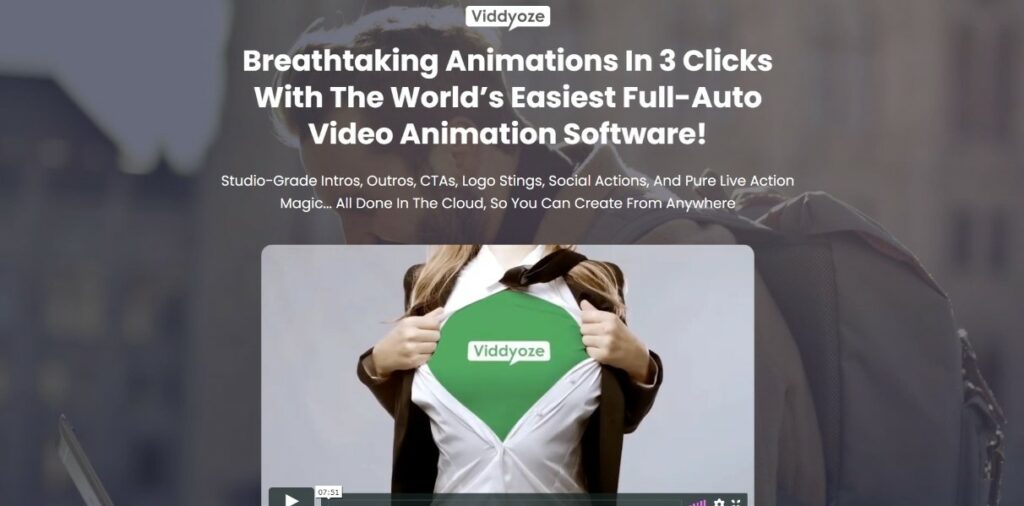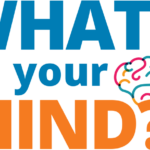Looking for a video creation software that allows you to add animation to your videos? Read my Viddyoze 3.0 review today. It may be what you want you’ve been waiting for.
In 2019, version three of Viddyoze software was launched and there was a lot of buzz around it. So, I decided to check it out. Although you’ve probably read many reviews of Viddyoze, In this I will be sharing what I everything you need to know here so that you can decide whether it is something you want to invest your money and time in!
Read on for the review of Viddyoze 3.0.
What is Viddyoze 3.0?
Viddyoze 3.0 is a 3D animation software that allows you to add animated elements to your videos. You can throw in intros, outros, social actions, segways, call to actions, and more using this software! It is an amazing tool for people who work in the area of video creation.
Viddyoze first came to the market in 2015 and was instantly successful. There have been two more versions after that (Viddyoze 2.0 and Viddoyze Live Action) and it has only been getting better. Viddyoze 3.0 is the most recent version and it is packed with tools that you would love.
Related Post: A Software to Make Interactive Videos – Interactr Evolution Review
How does it work?
One of the biggest pluses of the software is how easy to use it is. It is simple and straight-forward so that you don’t need any technical knowledge to use it. Let me just quickly go through the steps in using the software:
Step 1: Login.
Once you buy the software you will receive a username and password to log in. Since it is completely cloud-based software, you don’t have to download anything! You can access Viddyoze on any device with an internet connection, login, and start creating.
Step 2: Pick a Template.
It is going to be hard for you, considering there are hundreds of amazing templates! Once you pick the template that is perfect for your project you can move on to the next step.
Step 3: Create and customize.
Once you have chosen your template you can start adding elements to it. Videos, animation, logos, etc. You can customize the templates and videos according to your needs with just a few simple clicks.
Step 4: Check and confirm.
It is important to review your work after it is done to ensure that there are not any mistakes. You don’t want to create an amazing video only to later find out that it has some silly spelling mistakes in it. You can change and edit things before you hit the final step.
Step 5: Rendering.
Once you have checked your video hit Build Video. The screen will read “video baking” when Viddyoze has started rendering for you. Once it is done, you can find your video in the ‘My Videos’ tab.
Features
Here are the major features of Viddyoze 3.0 life action software.
Cloud-based
It is a cloud-based platform. So, you don’t have to install anything on your device. You can access Viddyoze anywhere as long as you have a device that connects to the internet! This also makes sure that the speed of rendering is not affected by the device you are using.
A lot of templates!
Limited templates have been the problem in many software for video creators. But worry no more! Viddyoze 3.0 has hundreds of templates to choose from. So, whichever niche you are in and whichever type of video you want to create there is something for you!
You can use filters too…
Filters have become essential these days. The filter sets the right mood for your videos and Viddyoze has many filters for you to choose from.
Amazing animations
The correct animations can turn amateur videos into professional-looking ones. Using Viddyoze you can create transitions that are glamourous, add an overlay of videos with transparency, and more. You can also create fully animated videos for marketing stories.
Perfect for Intros and Outros
More elements are required for intros and outros other than the main video itself, like logos, text, brand names, call to actions, watermarks, etc. Viddyoze allows you to add all these elements to make your videos more appealing and professional.
Engage with your audience
You have to make it as easy as possible for your audience to engage and to take action. Or else you lose opportunities. With Viddyoze you can create clickable animations right into your videos and attach a call to action button that can be clicked as well!
Who can benefit from it?
Anybody who is into video creation can use this amazing software. The following professions, in particular, will find this software very handy:
- Online and social media marketers.
- Website creators
- Online businesses
- Video creators
- Freelancers
- Online course creators
Pricing
You can get Viddyoze in two packages: Personal and Commercial
Both the packages have almost the same features except for two things. With a Personal package, you can only render up to 30 videos a month and can use those videos only for personal purposes (you cannot sell those videos for profit). With Commercial you get the commercial license to sell the videos and you can render unlimited videos!
It comes with a 30-day Money Back Guarantee as well!
Check out the review of Fade to Black, a complete course on how to become an expert video creator by the creators of Viddyoze!
Pros and Cons
Pros:
- It is a cloud-based software.
- It is easy to use and beginner-friendly.
- They offer good support
- Allows you to create professional-looking animations.
- Add interactive elements to your videos like animations and call to actions.
- Affordable and comes with a 30-day Money Back Guarantee.
Cons:
- You cannot create animations from scratch and the animations do not come with sound.
- The templates are not properly classified.
- The platform is a little slow.
- It does not have any options to share videos to social media.
That is all for the review of Viddyoze 3.0. I hope you found the information useful.
Visit Viddyoze official webpage here and thank you for checking out my review.